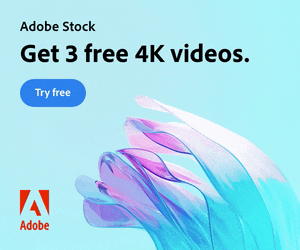The goal was to create an atmospheric title sequence using only the built-in Adobe After Effects tools and without using any external images or footage.
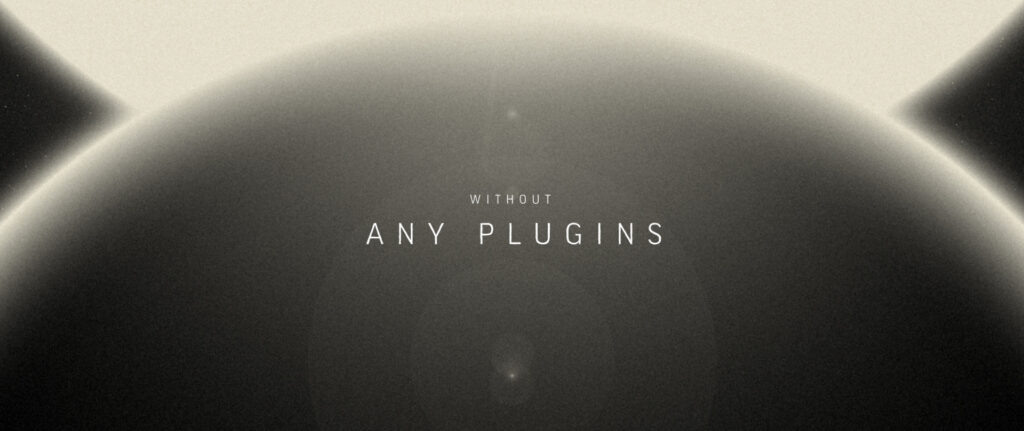
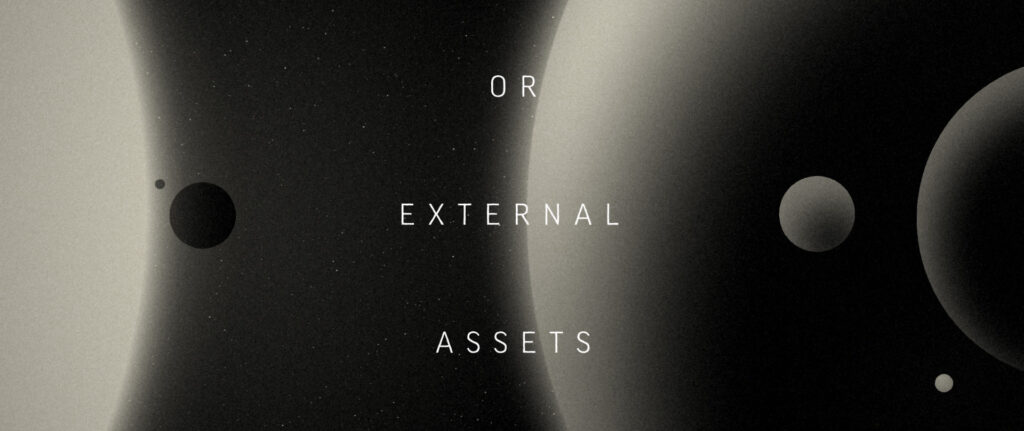
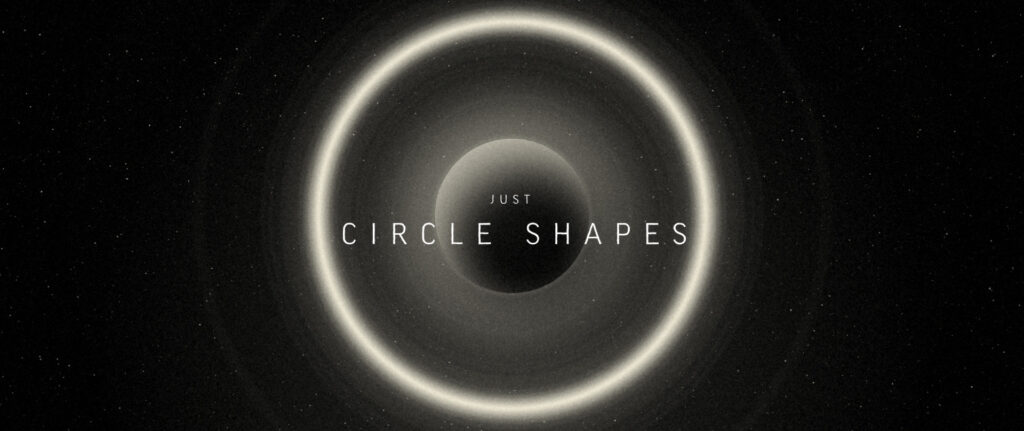
After some initial layout sketches were done, several scene compositions were created using just circular Shape layers.
Using Layer Styles, adding a combination of Inner Glow and Outer Glow it was possible to create a realistic, spherical look. This was then applied to all the circle shapes.
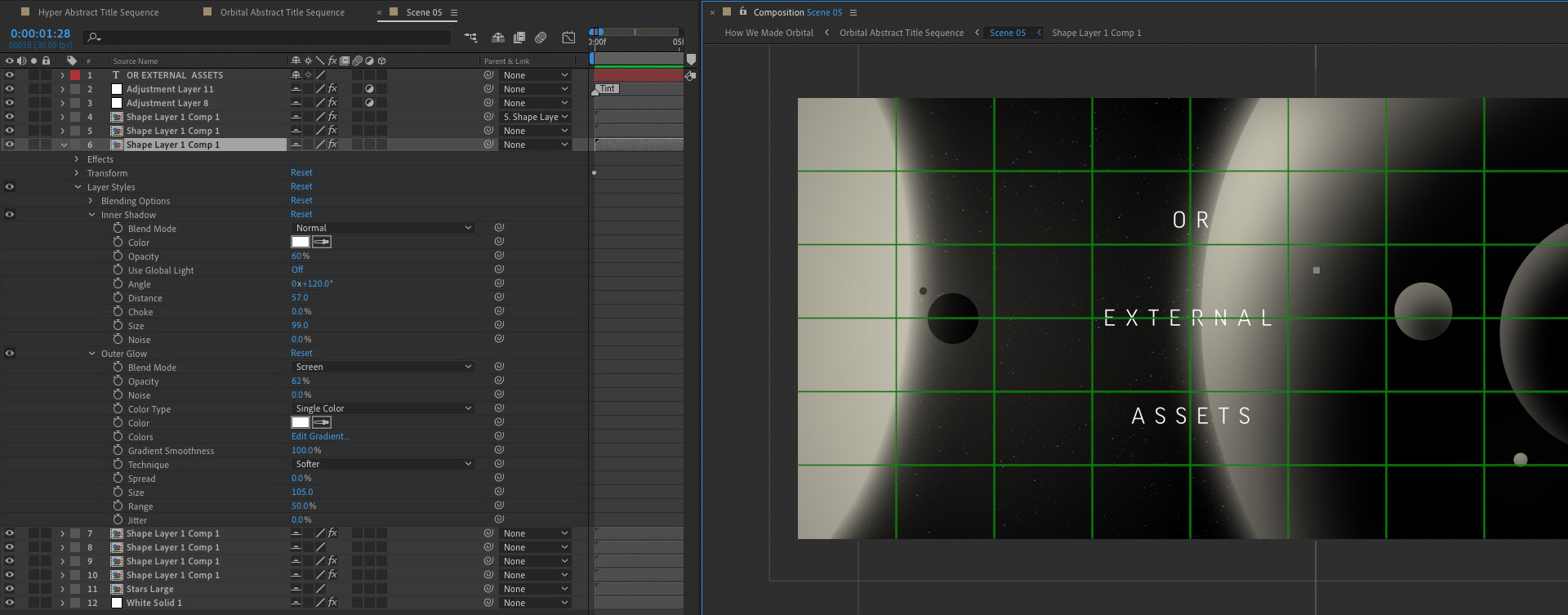
The ‘spheres’ were attached to Nulls and rotated to achieve the appearance of planets orbiting a sun.
Lens Flare, Glow and CC Lens effects were added to provide additional brightness and distortion to the sun elements.
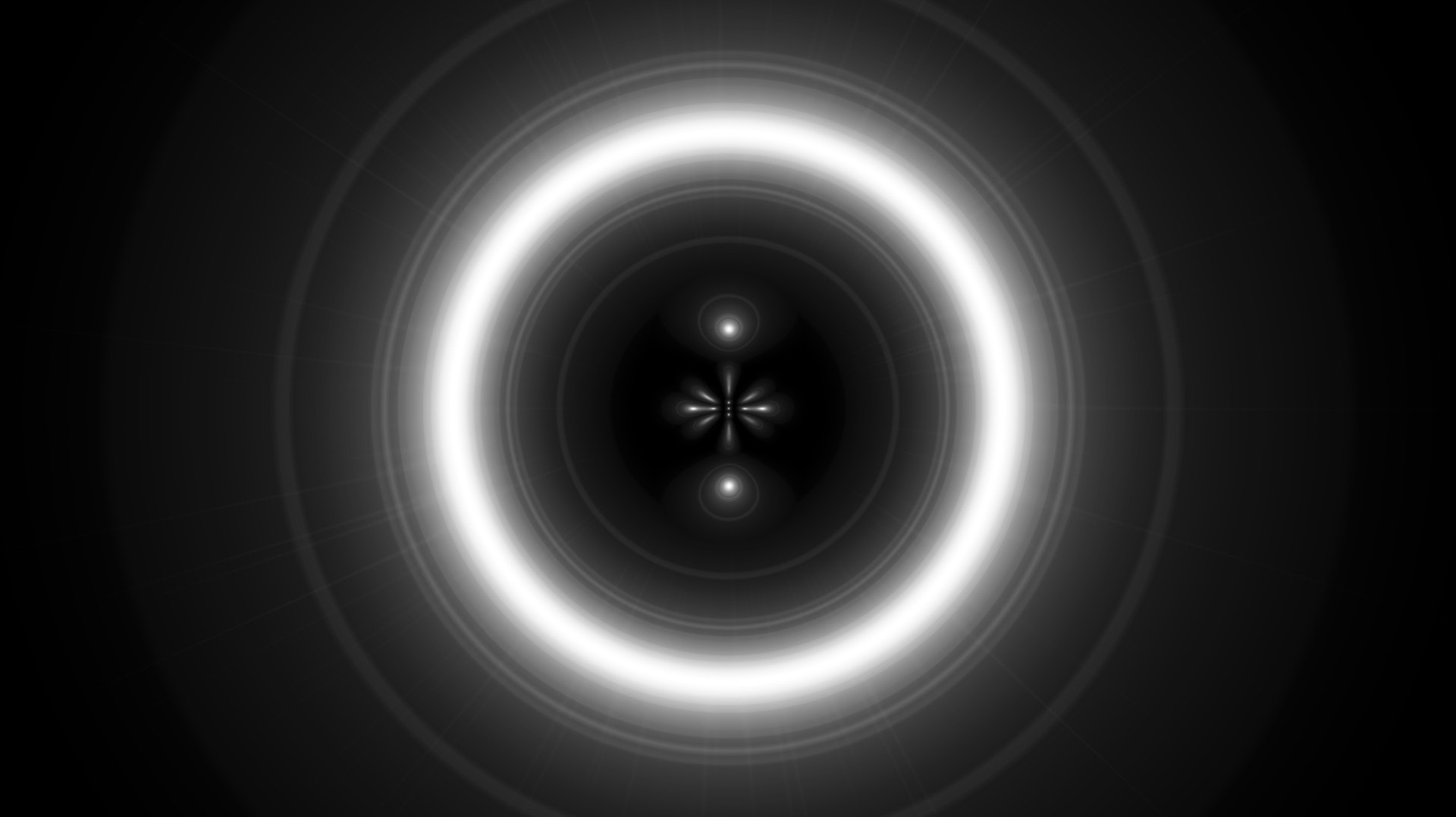
Text was added over the top. Good Headline Pro Light was chosen as an elegant, timeless typeface that sits well within the concept of a vast solar system.
CC Star Burst was used in the background of each scene to add faint stars, and an animated film grain was applied over the final sequence using Noise HLS Auto with 7% Lightness along with a flickering Exposure (wiggle (15,0.3).

The final result is an abstract, atmospheric sequence featuring planetary alignments.
Now an editable After Effects template
If you want the project file for this sequence we’ve saved it as an After Effects template on Adobe Stock.