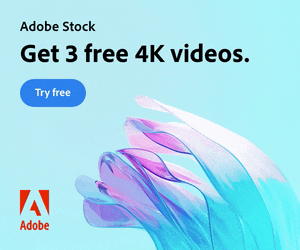Need to remove black background from your VFX footage?
Often with overlay video effects such as snow, fog, glitch and flash fx the files will have black backgrounds. This is due to pre-keyed video formats (which include transparency) having incredibly large file sizes and issues with software compatibility.
Sometimes you might have green screen backgrounds, where you would need to use keying effects to create transparency, but in cases where you want to remove a black background the simplest way to achieve this is to use blending modes.
Blending modes change the way your effect layer displays over the footage beneath by, in short, only showing the bright or the dark areas depending on the setting.
Add or Screen modes will only display the light areas, effectively keying out the blacks. This is useful for VFX overlays which are generally bright elements on dark backgrounds.
Conversely, Multiply or Darken blending modes will make the bright areas transparent and leave the blacks opaque.
Here we list some handy video tutorials explaining where and how to use blending modes in your regular video editing software.
Using Blending Modes in Premiere Pro
Thanks to Chris at Brooker Films. In this video tutorial Chris discusses what blending modes are in Adobe Premiere Pro and how they affect your footage.
Using Blending Modes in After Effects
Thanks to Mike at Mike Murphy. This tutorial will show you to use blend modes and how to quickly browse and preview each blend mode in Adobe After Effects CC 2020.
Using Blending Modes in Final Cut Pro
Thanks to PremiumBeat. Here you’re shown three blending mode techniques to take your video projects to the next level by utilizing Final Cut Pro X’s Blend Modes.
This tip actually uses snow footage from our very own Snow Overlay Pack as the example snow effect.
Using Blending Modes in Sony Vegas
Thanks to Adam at Tech Dive AVCLUB. In this video tutorial Adam gives us a full guide to layer blend modes in Sony Vegas.
Using Blending Modes in DaVinci Resolve
Thanks to Casey at Casey Faris. Here Casey shows us a great way of making different blend mode effects like multiply, add, screen, overlay etc. by merging nodes, in Fusion.
Using Blending Modes in CyberLink PowerDirector
Thanks to Maliek at PowerDirector University. Maliek teaches us how to use video blending modes in CyberLink PowerDirector 15 to apply different blends and create different looks to your videos.
Ready to Start Using Blending Modes?
Once you’re up-to-speed with blending modes pop over to Enchanted Media and browse our awesome video overlay collection.
That’s all for now!
Please share this awesome page of inspiration with others (they’ll thank you for it!) and be sure to follow our YouTube channel for more video content freebies!