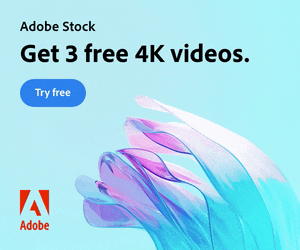How to Add a Film Burn Overlay | Video Tutorials | Free Overlays | Handy Templates What are film burns (light leaks)? Film burns and light leaks are visual artifacts that originated from the analog film era. These effects were unintended and often considered flaws, but in the digital age, they have become popular as […]
Using After Effects to create the VHS effect Text Guide | Video Tutorials | Free Overlays | Handy Templates The VHS look refers to the distinctive visual characteristics associated with video recordings on VHS (Video Home System) tapes, a popular consumer video format during the late 20th century. This aesthetic has experienced a resurgence in […]
What is double exposure? Double exposure is a photographic technique that involves exposing a single frame of film or digital sensor to multiple images. Traditionally achieved by taking two separate photographs on the same frame, this technique results in a merged image where the elements from both exposures coexist in a single frame. This effect […]
If you want to add digital glitch effects to your text or logo then After Effects is the perfect place to do it. As a video manipulation program, creating digital distortions comes easy, and there are plenty of different techniques to choose from – all using After Effects’ built-in effects. Quick Links: Tutorial Text | […]
In this After Effects tutorial, we create a responsive box behind text using just the text layer itself. No shape layers are needed. Perfect for quick and easy social media caption overlays. Step 1: Add a Fill effect Add a Generate > Fill effect and choose your box color. Step 2: Add a Shift Channels […]
Baby sensory videos are a popular tool that parents and caregivers use to help infants develop their eye coordination. In this article, we’ll delve into what baby sensory videos are and how they can be useful for promoting infant eye coordination. Babies are born with an incredible capacity to learn and explore the world around […]
In this article we’ll look at creating 3D text inside After Effects using a variety of techniques and approaches. Text Guide | Video Guides Text Guide Creating real 3D text in After Effects involves using its built-in 3D capabilities and may require some knowledge of the software. Here’s a step-by-step guide to help you achieve […]
Replacing a sky in After Effects is a powerful and creative technique that can completely transform the mood and atmosphere of your videos. Whether you want to replace a dull sky with a beautiful sunset or create a fantasy world in your footage, here’s a step-by-step guide on how to do it: Step 1: Prepare […]
A quick After Effects basics video tutorial showing how to export video with a transparent background (alpha channel). Please note that not all video codecs support alpha channels. In this example we are exporting in Quicktime MOV format which is an uncompressed file type. Compressed video formats such as MP4 do not support transparency. Using […]
Sometimes you only want to show part of your footage, revealing the underlying layer or transparency, or to mask off specific areas. Here’s a short After Effects basics video tutorial showing two ways to crop footage (or image) layers. Cropping Footage Using a Layer Mask Cropping Footage Using the Linear Wipe effect For a free […]